Some of you might opt to download just the audio, even though downloading Instagram clips is rather simple. To use the reel audio in your reel, download it as an MP3 file for offline listening, or set it as your phone’s ringtone, you might wish to do one of these things. In any event, you may download and store the audio from Instagram reels on your phone or computer with ease using these little methods.
You can download the MP3 version of the reel audio to listen to it offline on many channels, or you can save it on Instagram. On the other hand, you can turn a reel that you’ve already downloaded into an audio file. Here is a thorough explanation of each method.
Method 1: Utilize the Instagram app to store reel audio

Similar to images and videos, Instagram has an integrated feature that allows users to store audio from loops. It is therefore possible to save the audio within the app rather than downloading it, as demonstrated below.
- To download audio from Instagram, first open the reel you wish to download.
- Press the left-bottom audio title. As a result, the audio screen will open.
- Choose “Save audio” here. On your Instagram account, the audio will be preserved.
- The audio screen lets you view other reels that use the same music while you play it. Additionally, by selecting Use Audio, you can use that audio to make your own reel.
Open and Listen to the Recorded Reel Audio
- Go to your profile page and select it by clicking the hamburger menu located at the top.
- Click Saved after that.
- Select Audio from the screen that appears.
- . This location contains all of the audio from stored reels. To listen to a preview of the song, tap the Play icon adjacent.
- To access the song’s page, you can continue tapping the song. Immediately build a new reel with the chosen audio by using the Use Audio button.
- Reels can be made with saved audio.
- While making the reel, there is another method to incorporate the saved audio.
Open the Reels app on Instagram
- Take a video recording. After the music has been added, you can also do it.
- Click the Music icon after that.
- Choose your preferred music by tapping Saved at the top.
- Indicate what kind of audio you wish to use in your film.
Read More: https://www.therconline.com/tech/how-to-turn-off-imessage-notifications-on-mac/41910/
Method 2: Utilizing Websites to Download Instagram Reel Audio
You can download and extract the reel sound without the video section from a number of third-party websites. The following procedures should be followed if you wish to save the reel MP3 audio to your phone’s storage for offline listening:
- Click the menu with three dots at the bottom of the reel to open it.
- Select the Copy Link option
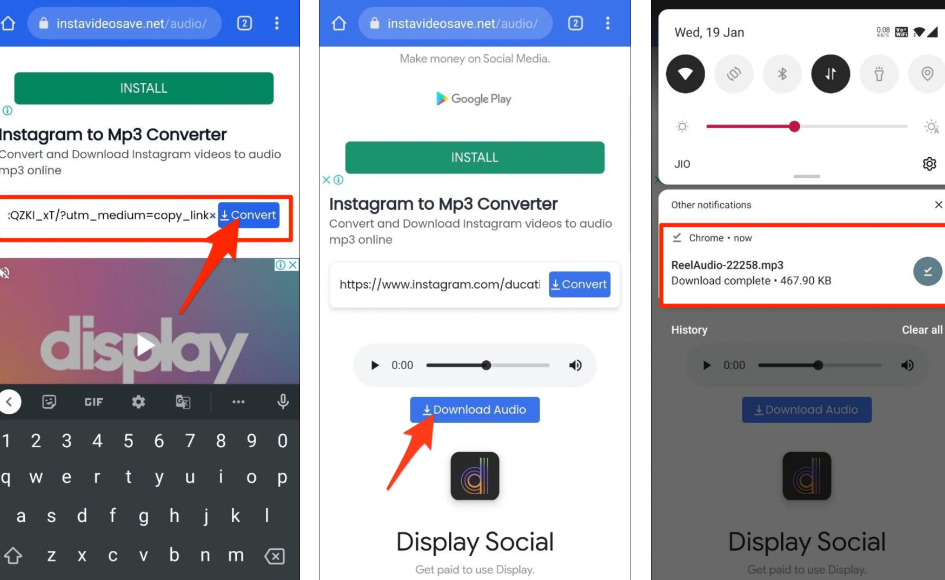
- Click on the link https://instavideosave.net/audio/ in your browser to start.
- In this screen, click Convert after pasting the copied URL.
- Watch the audio come out of the reel as it happens. Press Download Audio when finished.
Method 3: Click the link to get the audio for the entire Instagram reel
The length of reels and the percentage that the producer uses can affect the audio in them. Luckily, the complete song may be downloaded rather than just the section that was featured in the clip, which is displayed here.
- Play the reel when Instagram opens.
- To see the audio screen, tap the audio name located in the bottom left corner.
- After selecting Copy Link, hit the three dots.
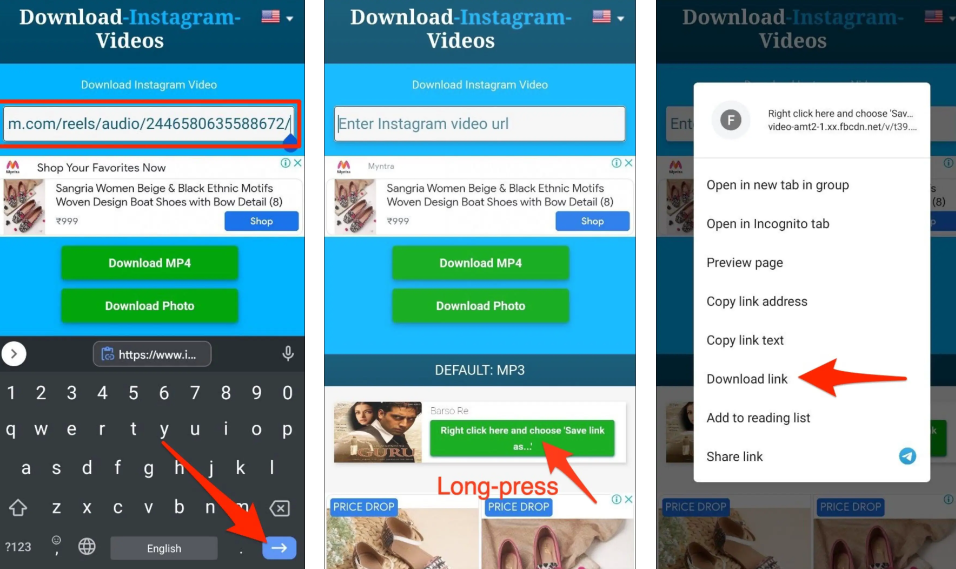
- Currently, we are launching the mobile browser. Visit https://www.downloadvideosfrom.com/Instagram.php to get started.
- Copy the reel audio link, put it in the area provided, and hit Enter once the website loads. Let it digest for a while.
- After that, click on Download Link by long-pressing the “Save link as” icon.
Method 4: Use an Online Converter to Convert Reels to MP3
A website that allows you to convert videos online is available for downloading reel videos and turning them into MP3 audio. Having the video on your phone already can make this more helpful.
- Go to www.open web browser.com
- Click Select File here, step two.
- From your phone’s storage, select the downloaded reel.
- Press the Convert button. After the conversion is finished, download the reel audio.
Method 5: Use a Converter App to Convert Reels to MP3 Audio
A third-party converter app on your Android or iPhone can be used as an alternative to convert the Instagram reel video to audio. Reel to MP3 audio conversion can be done as follows:
On Android
- Using an Android phone, download the MP3 Video Converter first.
- Launch the app, then grant the necessary access.
- Select the downloaded reel video by clicking on Select.
- To switch to MP3 (optional), click Copy (AAC).
- To extract the audio from the reel video, select Convert in step 5.
Read More: https://www.therconline.com/tech/no-internet-connection-on-your-iphone-troubleshooting-guide/41891/
With an iPad or iPhone
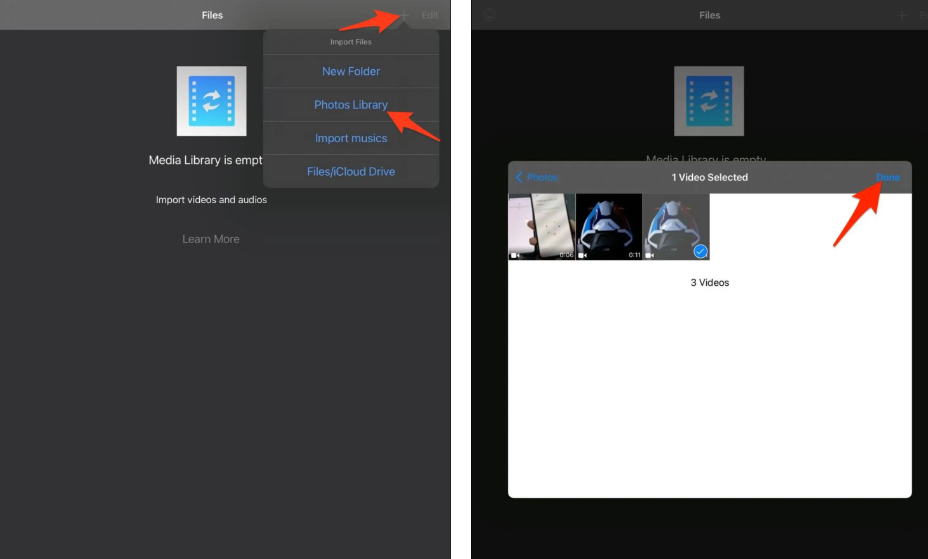
- Utilizing the Converter App, Convert the Reel to MP3 Audio
- Install Media Converter on your iPhone or iPad by downloading it from the App Store.
- Choose Photo Library and provide entry.
- Find and choose the reel video that you downloaded. In the event that it is not visible in the library, open Files, launch the video, select Sharing, then select Save Video.
- Tap and select Extract Audio after the video has been added to the app.
- After verifying the parameters, select “Start Conversion.”
- After that, it will take a few seconds to extract the audio from the reel video. Once the audio is ready, you may share it with others, play it, or set it as your ringtone.

