We now find it simpler to communicate with others through various platforms including Snaps, comments, likes, and texting thanks to the social media world. Even if these exchanges are generally beneficial, it is advisable to occasionally take a break. Thankfully, Instagram offers a useful option called “Restrict Account” that lets you block and hide unwanted content from others. Restricting the account is different in that it doesn’t notify the other person of your decision, even if they can readily tell if you have blocked them. Having said that, read on to find out what happens on Instagram when you limit someone.
It’s critical to comprehend the true nature of this function before talking about what occurs when someone is restricted on Instagram. Additionally, we have covered in this guide how to restrict and unrestricted users on Instagram.
What Does Instagram Account Restrictions Mean?
Cyberbullying incidents are rising along with the number of people using social media. Instagram launched the “Restrict Account” option back in 2019 with the intention of promoting a more inclusive community and assisting in the reduction of cyberbullying. This functionality modifies the ways in which specific accounts can communicate with you through direct messages or the comments area.
To put it briefly, you can restrict someone so that their comments on your posts won’t be visible to others and their direct messages won’t show up in your inbox (at least not immediately). This is how blocking an Instagram account differs from restricting one. For more information on all of this, continue reading.
What Happens When You Restrict Someone on Instagram
Now that you know what account restriction entails, it’s time to learn how this feature functions and the interactions that it restricts.
Messages Land in the Requests Inbox
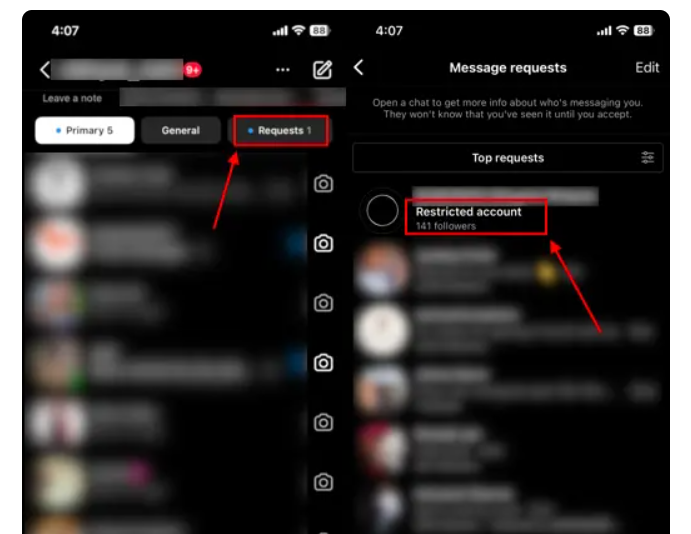
Messages from restricted accounts arrive in your DMs under the “Requests” tab instead of your inbox, unlike regular accounts. Not even an alert for these communications will reach your inbox. Furthermore, reading the sender’s message from the requests inbox does not result in the sender seeing a read receipt.
This has only one drawback: you have to un-restrict the account in order to respond to a particular message from a restricted account.
Read More: https://www.therconline.com/tech/how-to-make-twitter-account-public/42340/
Comments will by default be hidden
The “Restrict Account” function on Instagram is useful in the comments section of your posts. Although the restricted individual is still able to leave comments on your postings, their remarks will not be immediately accessible to other users.
In other words, only you and the person you have restricted will be able to see the comment and won’t even be aware that you have done so. It’s technically not even possible for you to view any of the comments directly. You must select the text that says “View comments” beneath your article in order to access the comments section.
Proceed to touch on the text that says “See Comments” beneath the restricted comment on your article. After that, if the comment offends you, you can choose to approve it or delete it. It is advised that you neither approve nor remove the comment. In this manner, neither the limited individual nor any of your other followers will be able to see the comment.
Active Status will be Hidden
A previous direct message exchange partner can see when you were last active or are presently active on your Instagram account when you enable the active status.
Restricting someone prevents them from seeing your activity status, allowing you to message people in peace or browse Reels or your feed without being bothered.
How to Restrict Someone on Instagram (3 Methods)
On Instagram, there are several methods for restricting accounts. Each method produces the same result even though the processes vary. We’ve gone over each technique in great depth below.
Method 1: Restrict via Instagram Comments
You don’t want to block someone who keeps pestering you with offensive comments on your posts. Then, using their remarks, you can limit that account. Furthermore, as previously said, their comments will automatically be hidden the next time they leave one on your post, and you will have the option to approve or remove them. Here’s how to accomplish it:
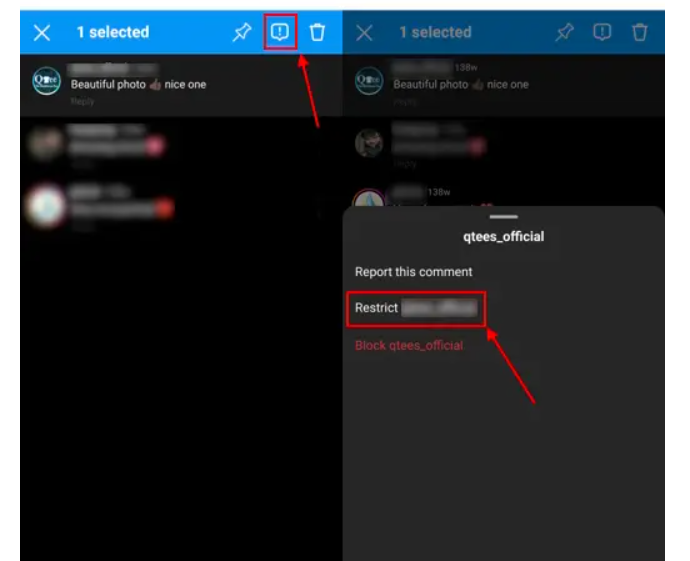
- Click on the “Comment Section” link in a post that has a comment from the person you wish to block.
- Holding down the comment on an Android device, hit the information “i” button, and select “Restrict” from the menu.
- On an iPhone, slide left on the comment, tap the information icon (an “i”), then select “Restrict” from the menu that appears.
Method 2: Restrict via Messages
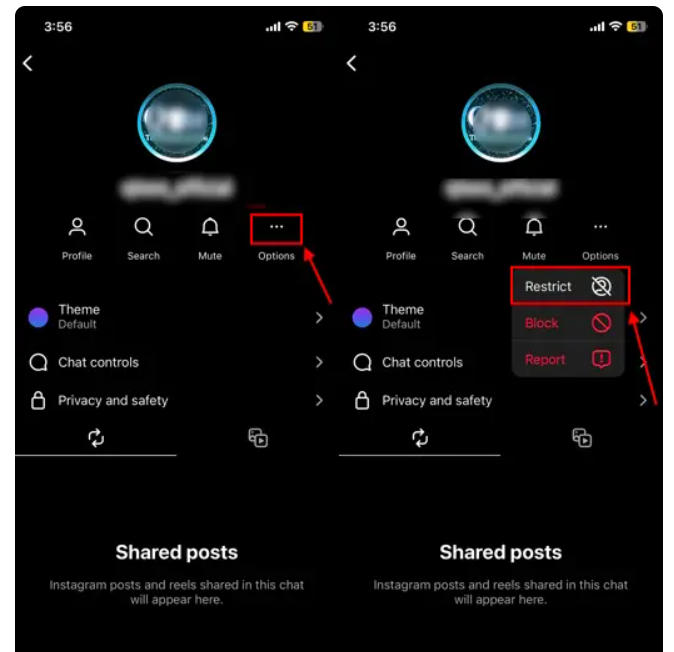
Follow these instructions to use the direct message feature to limit an account. Here’s how it functions:
- Access your inbox and click on the user’s chat that you wish to limit. Next, give their “profile name” a tap at the top.
- To limit an Android account, scroll down and select “Restrict.”
- To view further options, hit the ellipsis (three dots) icon on an iPhone. Next, pick “Restrict” from the drop-down menu.
Read More: https://www.therconline.com/tech/announce-calls-iphone/42291/
Method 3: From User’s Profile
Lastly, you can visit a user’s Instagram profile to limit their account. How to do it is as follows:
- Click the ellipsis (three-dot) icon in the upper left corner of the user’s profile that you wish to restrict.
- From the pop-up menu, select “Restrict.” That concludes our discussion.
