You can ensure that your emails are consistently closed correctly by utilizing signatures in Microsoft Outlook. But occasionally, you might wish to make updates. Perhaps you changed your name, or perhaps you want to add a closing linked to a holiday.
How to edit a signature in Outlook on Windows
With Outlook on Windows, changing your signature only takes a few minutes.
Step 1: Select New email from the Home menu after opening Outlook.
Step 2: Select the Message tab after the compose window opens.
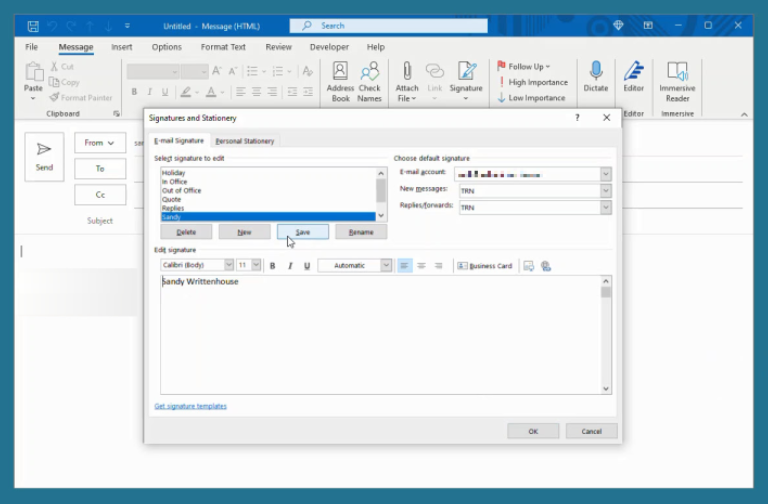
Step 3: Pick Signatures by clicking the Arrow beneath it.
Step 4: Select the signature you wish to change from the list in the upper left corner of the pop-up window that appears.
Step 5: Edit right there in the editor box that shows the updated signature.
Step 6: To keep your modifications, choose Save.
In the upper right corner of new messages, replies, and forwards, you have the option to modify the signature.
Step 7: Click OK to close the window when you’re done.
Read More: https://www.therconline.com/tech/call-wallpaper/42372/
How to change an Outlook signature on a Mac
Whether you are using the old or new version of Outlook on a Mac, the process for changing your signature is the same.
Step 1: Launch Outlook and click the menu bar icon for Outlook > Preferences.
Step 2: Choose Signatures.
Step 3: Choose Edit at the bottom after selecting the desired signature on the left.
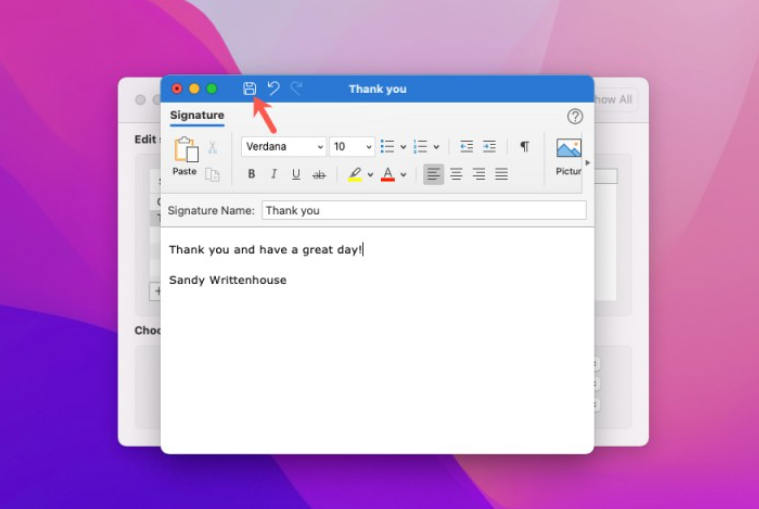
Step 4: A tiny window containing the current signature will open. After making your edits, click the upper left-hand Save button.
Step 5: Below the Signature preview, on the right side of the Signature window, are your revisions.
At the bottom, you can also change the signature you use for forwards, replies, and new messages if needed. Select the desired signature for every kind of message after selecting an account, if you have multiple.
Step 6: Click the X in the upper left corner to close the Outlook Preferences when you’re done.
How to change a signature in Outlook Web Access
Editing a signature in Outlook online is as simple as it is on Windows and Mac, should you choose to continue working from home.
Step 1: Open Outlook.com in your browser and log in.

Step 2: Choose the Gear symbol located at the upper right corner.
Step 3: Press the Mail option on the far left, followed by Compose and Reply on the right.
Step 4: Select the desired signature from the drop-down menu, if you have multiple.
Step 5: Edit right there in the editor box that shows the updated signature.
You can choose to change the default signatures you use for forwards, replies, and new messages at the bottom.
Step 6: Choose Save once you’re done.
Read More: https://www.therconline.com/tech/what-happens-when-you-restrict-someone-on-instagram/42354/
Step 7: To close the Settings window, select the X in the upper right corner.
You may make those changes quickly, simply, and whenever needed if you know how to modify an Outlook signature.
