Users are encouraged to tag friends and followers on Instagram by the entertaining and engaging material the platform offers. It’s possible that you wish to draw their attention to something, or that a similar message reminds you of something. If so, it might be a good idea to mention or tag them.
Are you, nevertheless, unclear about how Instagram tags operate? This is a tutorial explaining how to tag someone on Instagram.
How to Mention or Tag Someone in a Post on Instagram
On Instagram, you can tag someone by using the “@” button, much like on Facebook. To include a friend’s name in the description of an Instagram photo, follow these instructions.
- To upload, pick a picture or a video. Instagram allows you to post from both PCs and Macs.
- Type their username followed by the @ symbol to mention the person of your choosing. Relevant usernames will be displayed in a drop-down list.
- Pick the username you want to tag.
- When your caption is complete, tap Share.

- Instagram user tagging in a post’s caption
- Select the image that you want to submit.
- You’ll notice Tag People beside the caption. Click on this button.
- To tag a person, tap the image or the Add Tag icon. Some recommendations will be shown to you.
- When the picture is ready to upload, tap Done and then Share.
Read More: https://www.therconline.com/tech/call-wallpaper/42372/
How to Mention or Tag Someone in an Instagram Story
These instructions will let you tag or mention a relevant individual in your Instagram story when you publish it.
Choose a story to publish online. It may be a boomerang, an Instagram post, or an image from your gallery.
Make the necessary changes and put the tips to use so that your Instagram story looks unique.
When you wish to tag a profile, tap the desired location and enter @ followed by the username. The Mention sticker can also be used by swiping up.
You can decide who you want to share an Instagram story with: your followers or your closest friends.
- Click on the Mention option.
- Mention the story on Instagram
- Once the story goes online, you can additionally mention a username.
- Tap More to view the story.
- Select “Add Mentions.”
- After making your selections, hit Add to tag the users.
- Press and hold the “More” button.
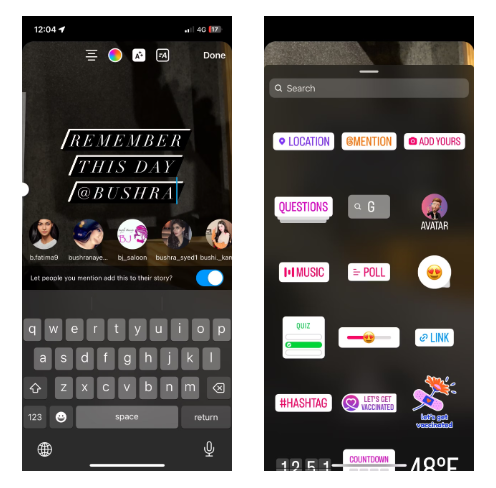
- Click on Add Mentions.
- Click the username to add a mention.
On Instagram, what occurs when you mention or tag someone?
A post (photo or video) that an Instagram user tags another user in shows up in the Tagged area of that user’s profile.
Everyone can see your picture when you are tagged in it by a public Instagram account. However, only you and your followers can see the photo if you are tagged in it by a private Instagram account. It is possible to remove your own tagging or conceal the tagged image on your Instagram profile.
Although the post does not show up on their profile, the person you name in it receives a notification. A person cannot take down a post caption once they are mentioned in it.
Read More: https://www.therconline.com/tech/how-to-change-your-email-signature-in-outlook/42453/
Instagram stories allow users to tag up to 20 individuals in a single story. You can choose to let each person you tag contribute your story to theirs. Following a repost allows their followers to view the story, but it prevents them from accessing other items on your Instagram profile.
The story is archived once it expires. Tagged users’ Instagram Archives have the expired story if they decide to republish it.
