Many apps and platforms now provide live broadcasting as a feature. Essentially, it’s live TV for video creation and sharing. With the capacity to participate in an event — although remotely — from anywhere in the world, live streamers love being “at the moment.”
Live streaming is expected to reach 91 million customers by 2024.
Live streaming has become increasingly popular as a means of keeping in touch with customers and staff alike. Using the latest in live streaming technology, firms may offer live inductions and onboardings as a way to improve remote working habits. Thus, it’s become a necessary tool for many companies.
When It Comes to Live-Streaming, What Do You Need To Get Started?

If you want to start live streaming, you’ll need a camera and a place to do it (like a website or app). as a minimum, you’ll need a tripod, lights, extra cords, and a lot of helpers. it’s also vital to find the correct location and sort of event for your live streaming event.
There is a multitude of methods to connect with an audience, from a yoga class to a “behind the scenes” streaming video. regardless of the type of live streaming event, you’re putting together, there are some best practices to follow and mistakes to avoid.
In this article, we’ll examine some of the most typical blunders made while live streaming and how to avoid them with forethought and a thorough knowledge of the procedures involved.
Also Read: Top 6 Useful Habit Tracking Apps: Best Life Saving Habit Tracking Apps You Need In 2022
1. Poor Quality Audio, Video, Or Connection Live Streaming

Making great events available to individuals who couldn’t attend is the primary goal of live streaming technology. Because of this, it’s critical that you provide these people with an experience that makes them feel like they’re not missing out on any of the actions. A poor camera, audio, or internet quality can quickly destroy the entire experience of live streaming. To be more particular, keep an eye out for the following:
-
Lighting
Nobody will be able to see a thing if your stream is too dim. Bring lights unless you’re quite certain that you’ll have excellent natural light.
-
The Frame Rate
Depending on the situation you’re filming, you should adjust the frame rate. In contrast, greater frame rates use more bandwidth. Lower your frame rate if your subject is motionless. Only use high frame rates for fast-paced events.
-
Positioning Of A Microphone
Viewers’ enjoyment of a film is greatly enhanced by the quality of the soundtrack. An external microphone, which I highly recommend using to record all of the crucial audio, should be placed so as to minimize distracting noises.
-
Fix Your Internet Connection
The more choppy or unreliable your stream is, the more viewers you will lose. Even with a fast internet connection, streaming isn’t sufficient. When streaming, use around half of your upload rate. People with slow internet connections can now watch without interruption.
-
Monitoring
Streams are not a one-and-done process. Always make sure that the video appears well and that the audio isn’t too loud or too quiet. ” Go live with the understanding that anything can happen at any time. Be aware of your surroundings at all times!
2. Before You Begin Your Live Stream, Make Sure You’re Prepared.
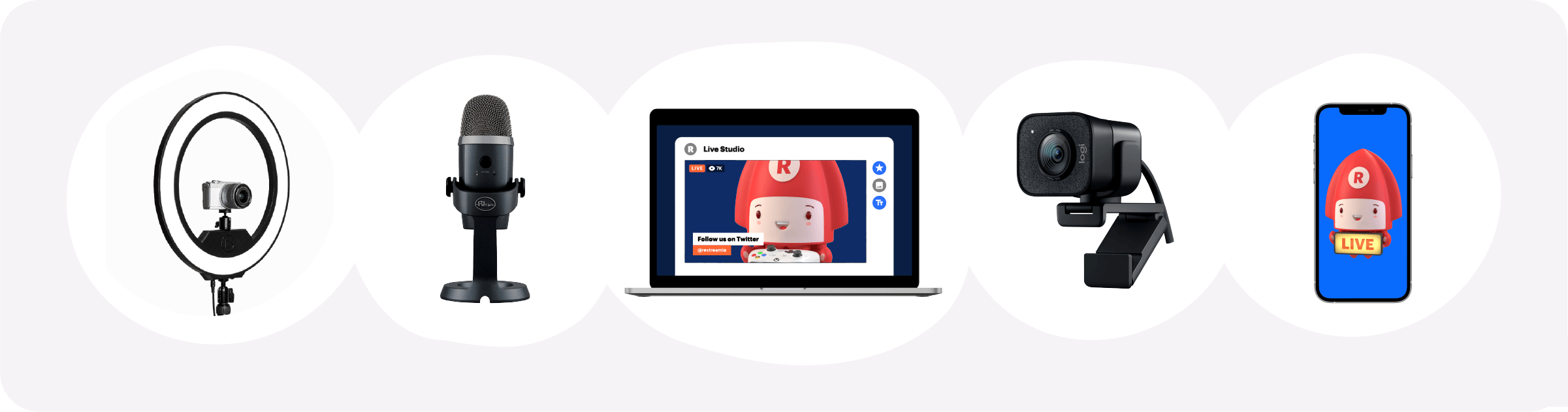
Live broadcasts can have a fantastic topic and a lot of viewers, but if they’re chaotic and unprofessional, they appear amateurish. In order to make your stream look and sound its best, you need to take the time to properly prepare for it. Here’s a list of things to keep in mind:
-
The Location And Equipment For Your Shot Are Both Up To You.
If you know what you’re going to be filming, make sure you have the right equipment. Once you’re on the scene, find a place that will allow you to capture all of the action.
-
Prepare The Necessary Equipment And Connections.
Check your hardware, software, and internet connection with a few sound checks and test streams.
-
Practice
You can’t control everything that happens during a live stream. The only thing you can control is your level of preparedness. Before your stream goes live, practice capturing any planned or anticipated events.
-
Keep An Eye On What’s Being Said.
It’s possible for your stream to be discussed on several platforms. Monitor keywords with a monitoring tool or give viewers a hashtag to use. Keeping an eye on your stream’s live chat might help you answer queries and eliminate offensive remarks.
Also Read: Keyboard Hacks for PCs: 10 Keyboard Hacks You Wish You Learned Sooner!
3. Inappropriate Live Streaming.

Focusing on creating value for your clients is very different from focusing on providing value for yourself. Customers won’t care about what you have to offer if they don’t see it.
It’s important to focus on giving a benefit to your audience. All of the above are excellent places to begin: entertainment, useful tips, reviews, and behind-the-scenes access. However, it’s crucial to know who you’re trying to reach with your message. Find out what your audience is interested in by looking at their schedule, demographics, and even location.
If you’re going to stream something, be sure it’s something you’ll be interested in. In the event that it isn’t, you’ll be wasting your time and your audience will be uninterested.
4. Choose The Wrong Live Broadcast Hosting Service
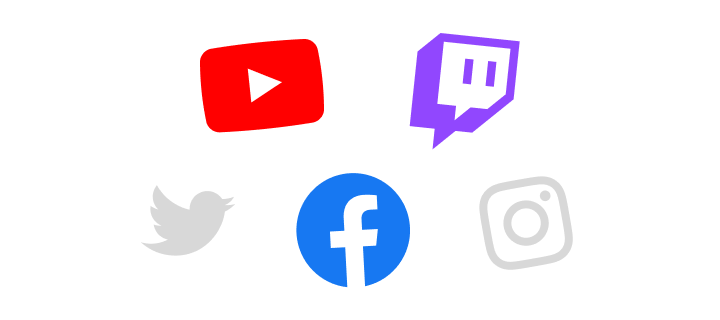
Your worst-case scenario is that you commit this heinous error. In the end, even if you have all of your ducks in a row, your viewers and your results may suffer if you use the wrong platform. A wide variety of hosting providers are available, each with its own set of advantages and disadvantages, making it difficult to choose. The following are some of our favorites:
-
YouTube Live
You can use it completely for free, and it has all the features you’d expect from a “social networking” platform.
-
Facebook
As a bonus, Facebook’s live streaming service is completely free.
-
Skype, JoinMe, etc.
If you’re looking for a way to broadcast a small number of people at once, these screen-sharing and webcam services are a terrific option.
-
Livestream
If you’re looking to hold a wide variety of events at various price points, this service is an excellent option.
-
Ustream
Ustream is a wonderful option for the casual streamer because it offers a wide range of capabilities at a reasonable price. It’s depending on the amount of time you spend watching. So be sure you know what you need before you get started!
-
Restream
Restream is an excellent alternative to consider if you want to get your message in front of as many people as possible. At the same time, it lets you stream your material to 30+ sites (such as Ustream and YouTube).
-
Worldplay
With our custom-branded / white-labeled style, or subscription and pay-per-watch packages, we’re the perfect alternative for those looking.
Also Read: [Top Secret] 10 Super Useful Hacks To Make Your Laptop Run Faster! Awesome Laptop Hacks!!
5. Promotion of Your Live Stream Is Not Enough.

Even the most spectacular live streams would be rendered ineffective if no one was aware of their existence. Here are a few ways you may advertise your streams to ensure maximum exposure:
-
Email
A well-executed email marketing campaign can bring in new customers. Send an email to any leads who have previously signed up for your mailing list informing them of the upcoming live broadcast and inviting them to join you.
-
Blogs
To encourage visitors to sign up for or view the details of your next live broadcast, write blog entries that explore the topic.
The term “social media” can be used to describe
Using your own followers to promote your broadcast seems like a no-brainer. Give it a go; they’re already interested in what you have to say.
Conclusion
Streaming live is fantastic. Live streaming success is possible if you avoid the pitfalls described above.
Contact our team if you’re interested in learning more about live streaming for a living. We’re here to help.
