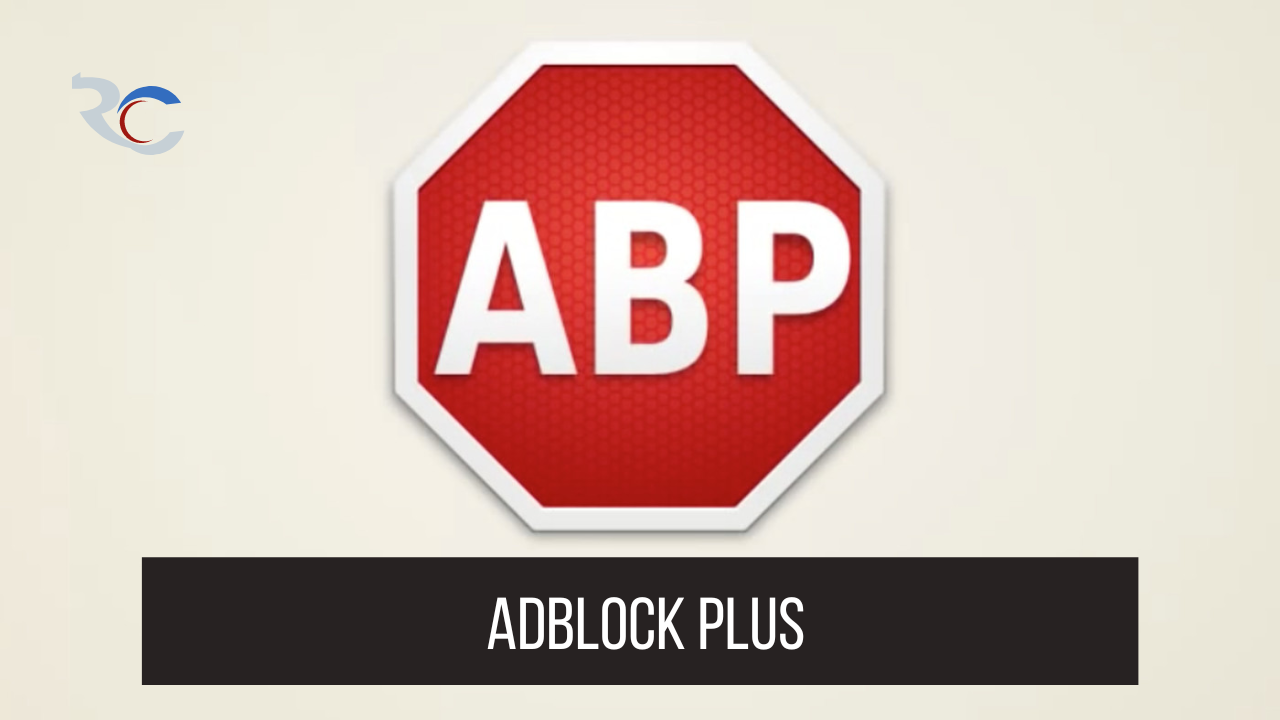AdBlock Plus (or ABP for short) is a browser add-on compatible with all the most popular browsers. As the name implies, it prevents advertising from being shown to consumers on the websites they access. By default, ABP simply blocks “intrusive” adverts, unlike its predecessor AdBlock, which is beneficial to sites that rely on advertising revenue.
Adblock Plus and Eyeo’s “Acceptable Adverts” scheme, which at the time would “enable certain non-intrusive ads” (like Google AdWords) to be allowed under the extension’s default settings, sparked significant controversy in 2011. Whitelisting was provided at no cost to small websites, while large advertising firms had to pay a fee to have their adverts included.
The Advantages Go Beyond AdBlock

- Tracking, spyware, and share buttons are all things that ABP can prevent.
- Ads on Facebook are blocked by ABP.
- AdBlock Plus prevents any YouTube videos from having advertisements played before or after them.
- With ABP, the user can specify which sorts of advertisements should be blocked.
An Overview of AdBlock
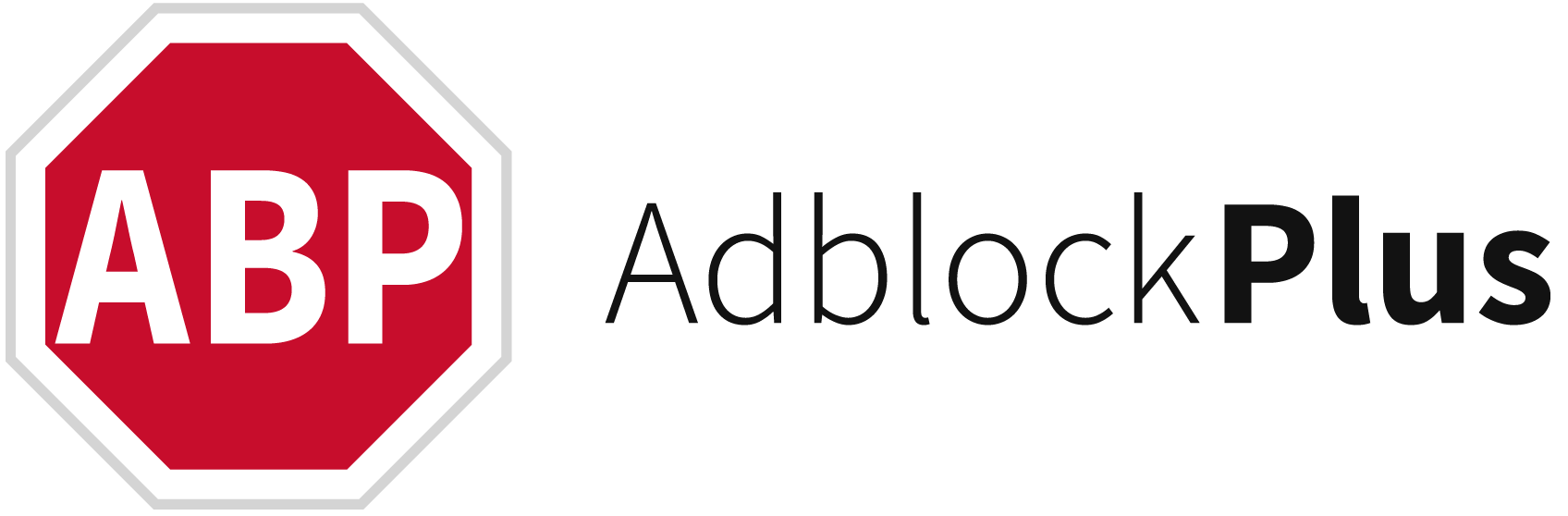
A Danish software developer named Henrik Aasted Srensen, who was a college student at the time, created the first version of Adblock (version 0.1) in 2002 as a side project for Firefox. The program masked graphic advertisements using the user’s own filters, but it did not stop them from being downloaded. Before Adblock 0.3, Srensen was in charge of maintaining the open source project. Also, Adblock’s final stable release was at this time.
Since Adblock 0.4, released in the early part of 2003, rue has been in charge of the project’s development. Ads were concealed using XBL, and third-party plugins like Flash and Java were also circumvented. However, advertisements may still be downloaded, just like in the first release. In fact, all following versions (whether issued as nightly or development releases) have also been unstable, making Adblock 0.3 the final reliable release.
Adblock 0.5 (released in 2004) utilized content restrictions for ad blocking, stopping the adverts from being downloaded rather than only concealing them. This method could also be used to disable background media like images, scripts, and stylesheets. In this update, XBL integration was removed because of restrictions on inappropriate material. These changes were made possible thanks to the collaboration of rue and Wladimir Palant, who both made additional enhancements.
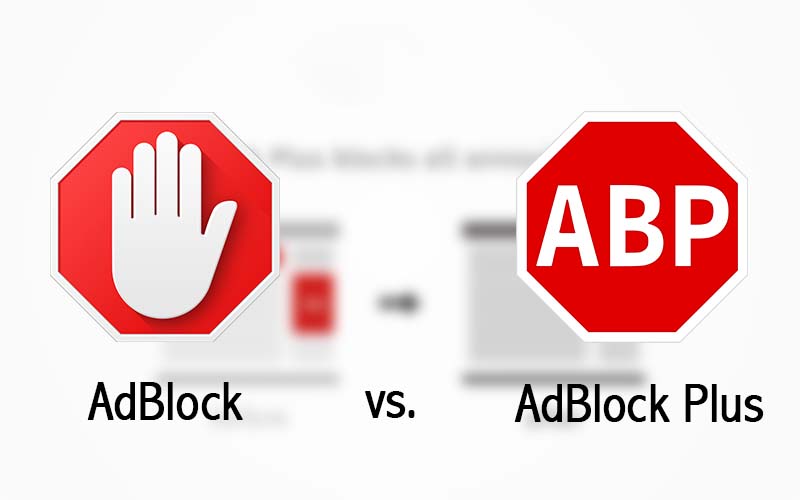
Eventually, after the introduction of Adblock 0.5, further development on the project ceased. Beginning in 2004, progress slowed and eventually halted altogether by early 2005. As a result, Michael McDonald developed Adblock Plus 0.5, a fork of the original with a number of enhancements. Even after the introduction of Firefox 1.5 in November 2005, no update to the original Adblock was given. It took more than a month, but an official update was finally provided to support version 1.5. McDonald eventually made an Adblock Plus version that worked with Firefox 1.5 available.
Initially, Wladimir Palant planned to collaborate with rue on Adblock 0.5. However, creative differences prevented him from doing so. After taking over from McDonald, he updated the software for Adblock Plus and released version 0.6 in January 2006, thus establishing Adblock Plus as a standalone plugin rather than a streamlined variant of Adblock.
The initial Adblock was only developed up to version 0.5 when the project was shelved in late 2006.
AdBlock Plus: Features
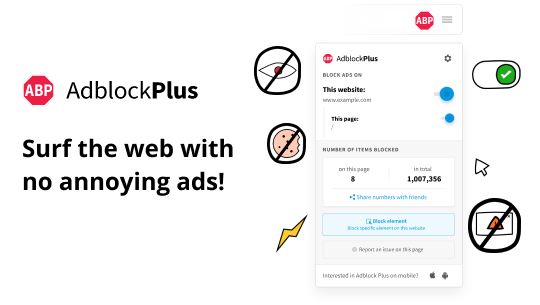
-
Faster, More Enjoyable Browsing
Don’t let advertising bother you while you’re online. Put an end to annoying video advertising, pop-ups, flashing banners, and more. By obstructing these distractions, page loads are sped up.
-
Keep Your Data And Devices Safe
Adblock Plus makes it simple to prevent tracking and viruses. The spread of “malvertising” infections can be slowed by blocking invasive advertisements. By blocking tracking, you prevent companies from monitoring your online movements.
-
The Ads You See May Not Be All That Bad
It’s not easy to keep a website cost-free. In order to help, please activate “Acceptable Ads” (enabled by default). Need to stop seeing commercials altogether? OK, that’s not an issue at all.
Also Read: Awesome Windows Hacks: These 9 Amazing Widows Hacks Are Must For You To Know!
The Adblock Plus Extension: How to Install it in Chrome, Microsoft Edge, and Mozilla Firefox?
Click Here to Install The Extension For Google Chrome.
Click Here to Install The Extension For Microsoft Edge.
Click Here to Install The Extension For Mozilla Firefox.