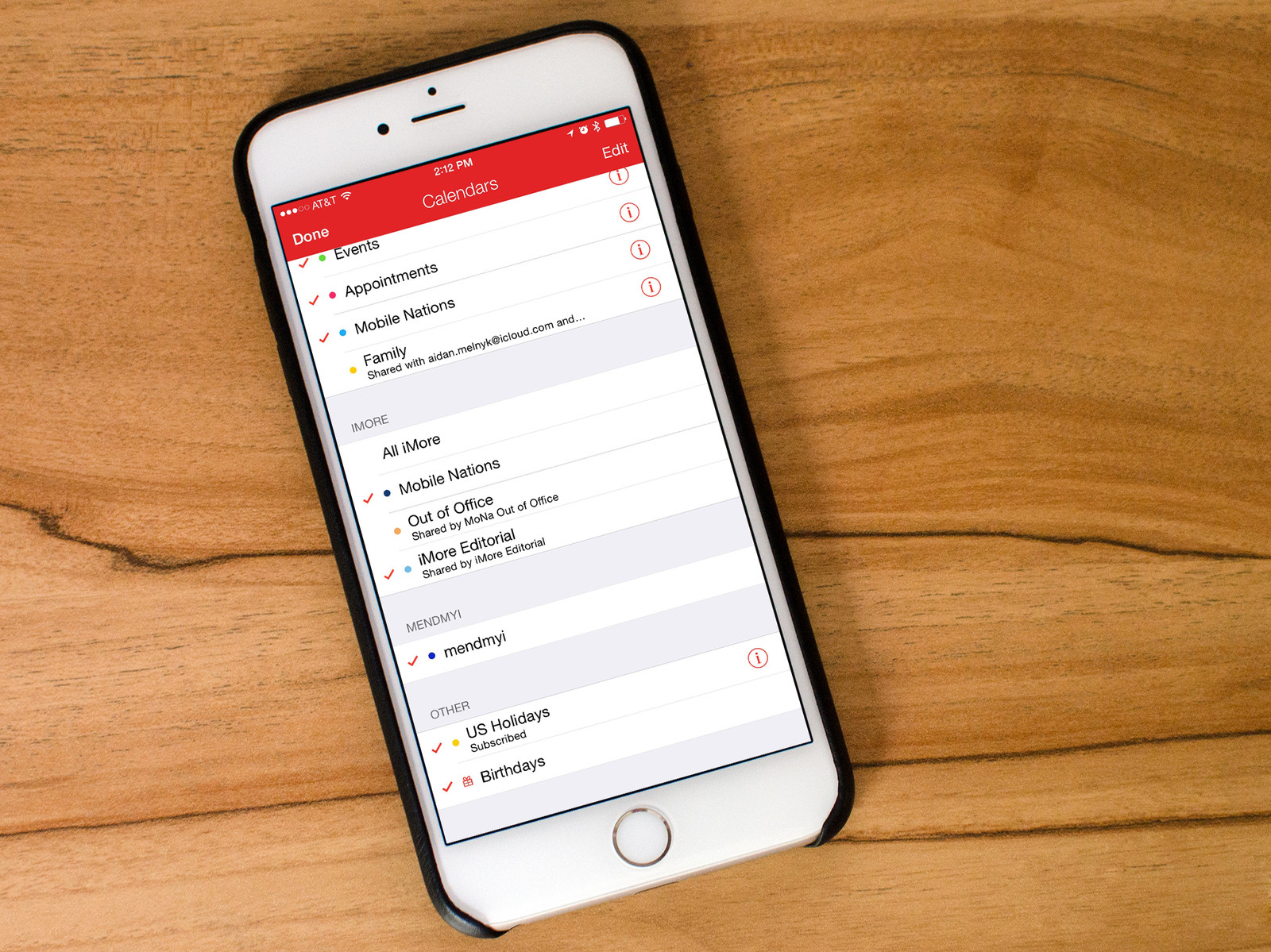Do you wish you could be the first to greet your friends and family members a happy birthday? Why not have the stock Calendar app on your iOS or macOS device display birthdays? This way, you’ll be able to express your love and affection when it matters most and receive a timely warning about the auspicious day.
Apple’s calendar software is the best since it syncs birthdays from third-party accounts like Google, Facebook, Yahoo, and more, in addition to the iCloud account. Thus, you can precisely schedule the event and monitor the time of the big day. Let’s move forward!
How to Make Birthdays Visible in the Mac, iPad, and iPhone Apple Calendar App
Why Add Birthdays to iPhone Calendar
To keep prepared and make sure you never forget to celebrate your loved ones’ important events, adding birthdays to your iPhone calendar can be very beneficial. The following are some justifications for thinking about calendaring birthdays on your iPhone:
Never miss a Birthday: Birthdays are significant dates that are easy to miss, especially when you have a full schedule and a lot of responsibilities to complete. You can make sure you never miss an occasion to celebrate with friends and family by adding birthdays to your iPhone calendar. This will ensure that you always know when to celebrate.
Simple Reminders: If you add birthdays to your iPhone calendar, you’ll get notifications and alerts on the day of the event. When you need to send out individual birthday messages or are organizing parties, this is especially helpful.
Stay Connected: Putting birthdays on your iPhone calendar helps you stay in control and builds ties with others. You can strengthen your relationships with your loved ones and create enduring memories by remembering and celebrating these important days.
Simple Event Planning: It’s simple to make plans in advance when birthdays are added to your iPhone calendar. To avoid last-minute stress and guarantee a seamless birthday celebration, you can plan ahead for party setup, present purchasing, or even reservations at restaurants.
Integration with Contacts: You may easily add birthdays to your iPhone calendar by importing them from your contacts. This saves time and efficiency because you don’t have to manually enter the birthdays of each person.
Customized Celebrations: Each birthday entry can have a unique note or reminder added by using your iPhone calendar. This enables you to add customized notes, suggestions for presents, or any other information you would like to keep in mind for each person’s special day.
Method 1: Manually Adding Birthdays
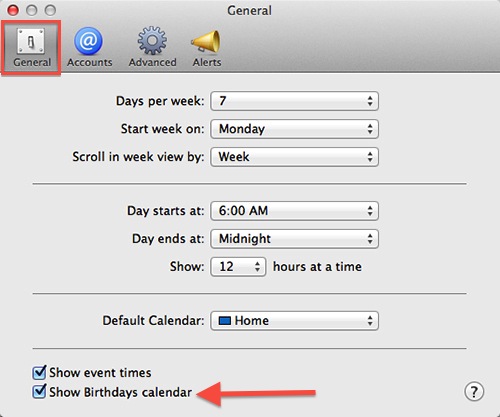
Birthdays can be manually added to your iPhone calendar with ease, giving you total control over the procedure. Here’s how to accomplish that, step-by-step:
Step 1: Launch the Calendar app on your iPhone; it’s typically located in the dock or on the home screen.
Step 2: Press the “+” symbol to add a new occasion.
Step 3: Fill in the “Event” field with the name of the person whose birthday you wish to add.
Step 4: To configure the birthday event’s date and time, scroll down and tap on the “Starts” column.
Step 5: Select the date and dial in to “All Day” for the hour.
Step 6: If you’d like, use the “Add Alert” option to add a reminder for the birthday celebration.
Step 7: Find the calendar to which you wish to add the birthday event by scrolling down to the “Calendar” section and choosing it. Alternatively, if you would rather, you can make a new calendar just for birthdays.
Step 8: Press the “Done” button to add the birthday to your iPhone calendar and save the event.
Is that all? Now your iPhone calendar has a birthday that you manually inserted. Once you’ve completed these steps for every birthday you wish to add, your iPhone will have a comprehensive list of birthdays to remind you of impending celebrations.
Read More: https://www.therconline.com/tech/sos-only-meaning/40568/
Method 2: Importing Birthdays from Contacts

Birthdays that you have already saved in your iPhone contacts can be quickly imported into your iPhone calendar. It is not need to manually add each birthday one at a time with this method, which makes it convenient. Here’s how to accomplish it:
- On your iPhone, launch the “Contacts” app.
- Navigate through your contacts to locate the individual whose birthday you wish to import.
- Tap the contact to view their information.
- Scroll down and select “Edit” from the menu.
- Then, scroll down one more to see the “Add Birthday” option.
- Fill in the appropriate birthday fields. If you’d like, you can also include further details like your birth year or notes.
- Press “Done” to save the modifications after entering the information.
- To import a contact’s birthday, repeat these steps for each contact.
- Open your iPhone’s “Calendar” app after adding all of the birthdays to your contacts.
- Press and hold the “Calendars” tab at the bottom of the screen.
- Under the “Other” category, there need to be a section marked “Birthdays.” Squeak it.
- Verify that “Birthdays” has the toggle switch enabled. Your iPhone calendar will then show the imported birthdays.
Method 3: Using Third-Party Apps

Consider using third-party apps made expressly for managing and organizing birthdays if you’re searching for an alternate method of adding birthdays to your iPhone calendar. To make sure you never miss a significant birthday event, these applications come with extra features and customization choices.
A well-liked option is the “Birthdays” program, which lets you import birthdays from contacts and show them in an easy-to-use interface. Reminders, notes, and gift suggestions may all be customized. You can also link the birthdays to your Google or iCloud calendar.
An additional noteworthy software is “Birthday Calendar.” You can add birthdays of well-known people, holidays, and other noteworthy occasions in addition to having the ability to import birthdays from your contacts. The software allows you create recurring events and offers customisable reminders.
Try “Paprika Birthdays” if you’d rather take a more involved and social approach. In order to retrieve more birthdays, this software links to your social media accounts in addition to importing birthdays from your contacts. The software allows you to receive birthday alerts and send customized birthday wishes straight from the interface.
There are a ton of additional third-party apps on the App Store that suit various requirements and tastes as well. Certain apps come with sophisticated features like countdown timers, gift ideas, and even the capacity to give virtual gifts.
Read More: https://www.therconline.com/tech/why-does-it-say-call-failed/40550/
Go to the App Store, search for your favorite app, then install it to add birthdays using third-party apps. After installation, use the in-app instructions to set up reminders, import birthdays, and alter how birthdays appear on your iPhone calendar.
Remember that third-party apps could need extra rights to access your contacts and calendars, even when they provide greater flexibility and capabilities. Make sure you read the app’s privacy statement carefully and only allow permissions to legitimate and trustworthy apps.