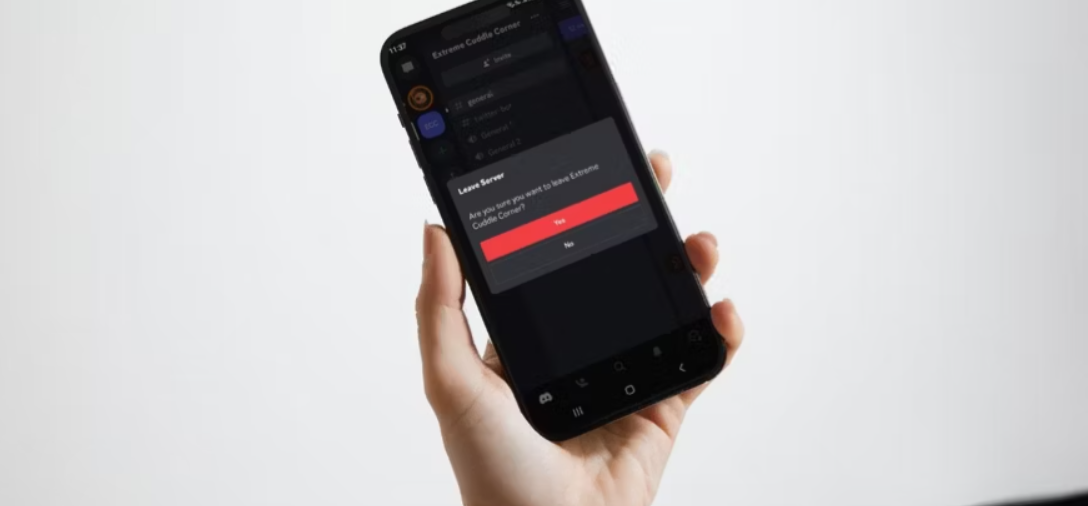You can chat with your friends using the well-known texting app Discord. Discord is used by a wide range of communities and groups, despite being developed initially for gamers.
You could find that meeting folks who share your hobbies is ideal on a Discord server.
However, there are situations where you can decide to leave a server if you think it’s not the right fit for you, that it’s not what you expected, or if you no longer want to get updates.
It will be impossible for you to send or receive messages from a Discord server once you exit it. You won’t receive any more server notifications.
Furthermore, your name will be removed from the list of members and the function you previously held on the server will be disabled. This post will walk you through the process of leaving a Discord server on a desktop computer or a mobile device.
How to leave a Discord server?
Navigate to the Discord server.
On your screen’s left side, click the name of the server.
From the menu, choose “Leave server.”
How to Exit a Discord Server
On Desktop
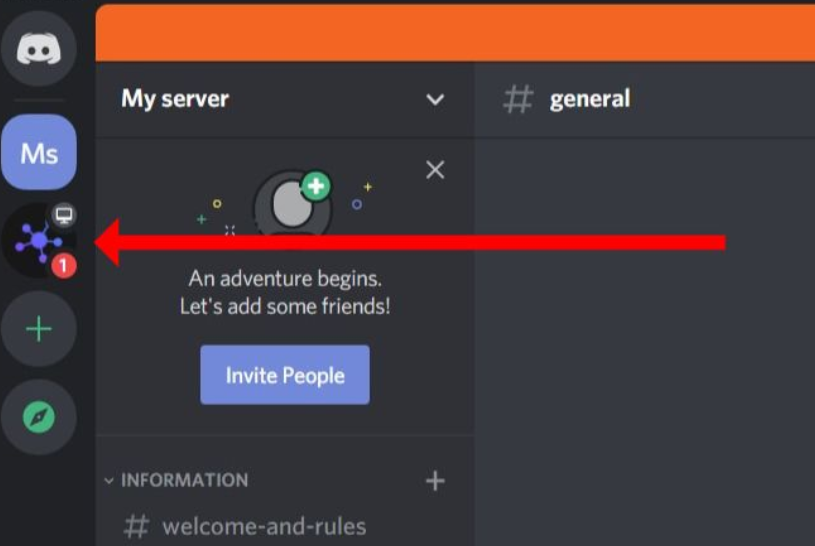
First, launch the desktop version of Discord, then select the server you wish to exit from the sidebar.
Next, choose the server name shown in the upper-left corner of the display.
Select the red-highlighted “Leave server” option after that. A pop-up to confirm your selection will then appear. Press ‘Leave server’ once more.
You will know you have left the server when you select it because it will no longer be listed on your left sidebar.
Read More: https://www.therconline.com/tech/how-to-get-free-nitro/40689/
On a mobile device
First, navigate to the server you wish to leave by opening the Discord software on your mobile device. Right now, click the option that appears when you hover your cursor over the server name at the top of the screen.
Choose the name of the server next. After that, choose “Leave Server” by scrolling down.
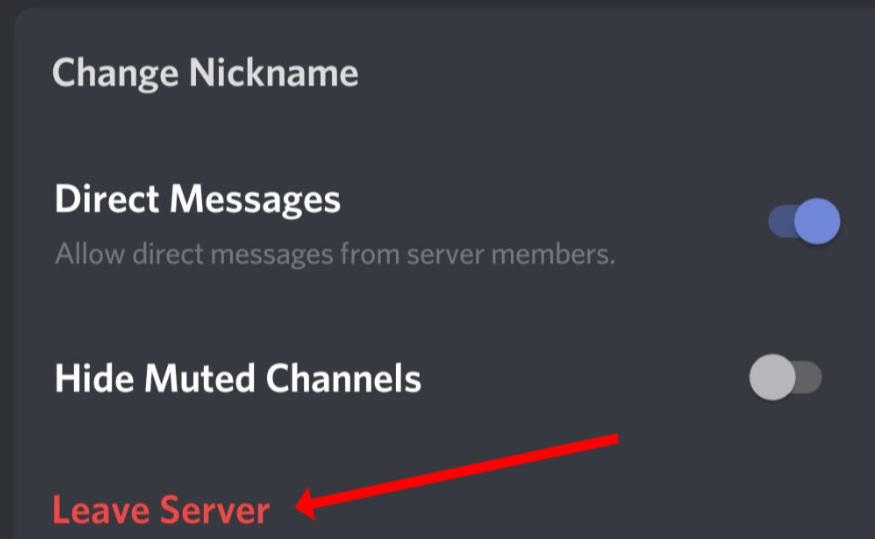
Finally, to confirm your selection, select “Leave Server” once more.
FAQ: How can I abandon a Discord server?
If I’m the server owner, how may I leave?
You cannot leave a Discord server if you are the server owner; you must transfer ownership. You can exit the Discord server by doing the previously indicated actions when someone has been able to successfully transfer ownership.
Can I leave a Discord server and then join it again?
If you have received an invitation or have the invite link, you can certainly return to a Discord server at any moment.
Is there a way to leave a Discord server without getting told?
When someone exits the server, there usually isn’t a notification. However, administrators of certain Discord servers might choose to install a bot that will notify users when they log out.
Read More: https://www.therconline.com/tech/gif-pfp/19447/
What occurs to my emails when I log out of a server?
You can still access the messages you sent on the server even after you leave.