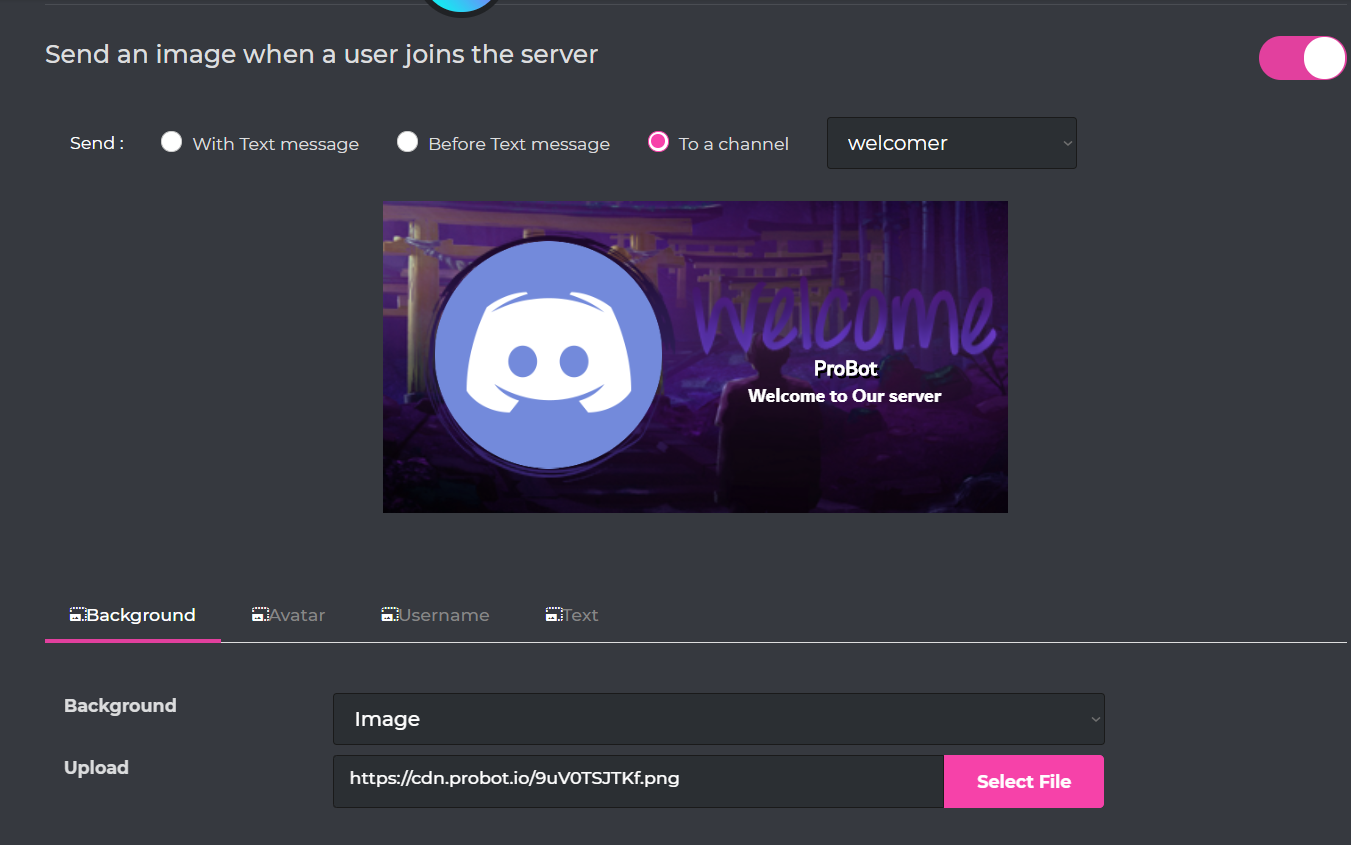Is it hard for you to manage your Discord server? It requires replying to numerous consumers while juggling multiple tasks. Each user will experience different things on your server during this process, which may make them less inclined to interact with other users. ProBot is the solution if any of these problems apply to you. Despite being a moderation bot, it is a lightweight bot with effective but basic features. Check out this post to learn how to set up and use ProBot on Discord.
How to Setup and Use ProBot in Discord
ProBot is a new addition to the Discord bot community. It is a multi-purpose bot with auto-moderation and auto-responding features. To learn more about ProBot, check out our post below. ProBot is simple to use and set up; just follow the instructions below to get started:
Go to the official ProBot website first.
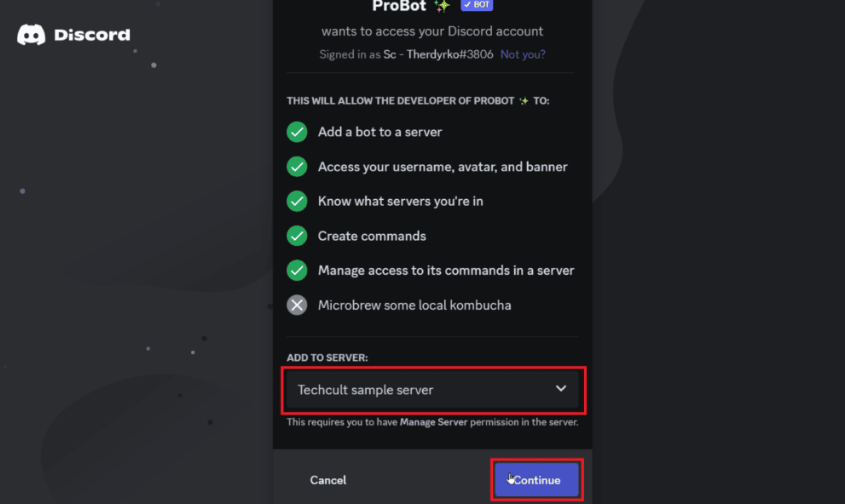
- Select the Discord Add option.
- Click on Continue after selecting the server to which you wish to add the bot.
- Click Authorize at this point.
- Check the “I am human” box and fill out the captcha if needed.
- ProBot has been added successfully! You might need instructions if you want additional control over ProBot. To demonstrate, we’ll use just one command here.
Read More: https://www.therconline.com/tech/why-is-discord-not-opening/42040/
What is the ProBot Dashboard?
The heart of your server’s configuration is found in the ProBot Dashboard. It provides an easy-to-use interface for managing all modules and assignments. Accessing the ProBot Dashboard is straightforward and easy. You can do the following actions:
- Visit the ProBot website in order to access your account.
- Select Login and enter your credentials.
- Note: On the ProBot site, click Dashboard if you are connected to Discord via your browser.
- You can use ProBot on all of your servers after that!
Features of the ProBot

Numerous functions provided by ProBot facilitate server moderation. For additional information, continue reading below:
- Every user who joins your server will be greeted by the welcome screen. For a personalized welcome for your users, you can make a custom backdrop and welcome screen images.
- ProBot has an editable feature that enables you to modify pre-written embed messages when you want to embed a message inside a channel.
- With reaction roles, users only need to click on the role they desire. To obtain a role, you might respond with brief messages.
- Members who are actively involved in the channel will be rewarded with exclusive access to new features.
Read More: https://www.therconline.com/tech/guilded-vs-discord/41994/
Why Does ProBot Have Such Power?
Although ProBot is a lightweight bot, this does not mean that it is without its advantages. Read on to learn more about this. ProBot lacks a lot of intricate features, in contrast to a lot of other moderating bots that are available today. Moderators may find it appealing to use a streamlined interface because of its ease of use.
ProBot’s features may not seem like much, but it only includes the most necessary ones, which may be appealing to novice users. ProBot Premium provides improved protection for all of your servers in addition to its standard capabilities.
ProBot Premium tier 2 offers a custom bot that lets you construct a bot that personifies your server, so users can use it anytime they want to improve their abilities.