Compared to Android handsets, the iPhone boasts more functionality and greater security. Silent mode on most smartphones is not preferred by most users. In a meeting or other public setting, you might set your iPhone to S Silent/Mute. Switching off the Silent mode could be challenging for a novice. Thankfully, there are now other ways to swiftly unmute on an iPhone. Your iPhone’s Ringer button, Settings, Control Center, and Assistive Touch can all be used to switch off the silent or mute mode.
How to Unmute Your iPhone?
The following is a detailed look at various approaches.
Method #1: Unmute iPhone Using Sound and Vibration Settings
Using the following procedures, you can gain access to your iPhone’s sound and vibration settings and unmute it initially:
Step 1: Go into the settings on your iPhone.
Step 2: Select “Sounds & Haptics”.
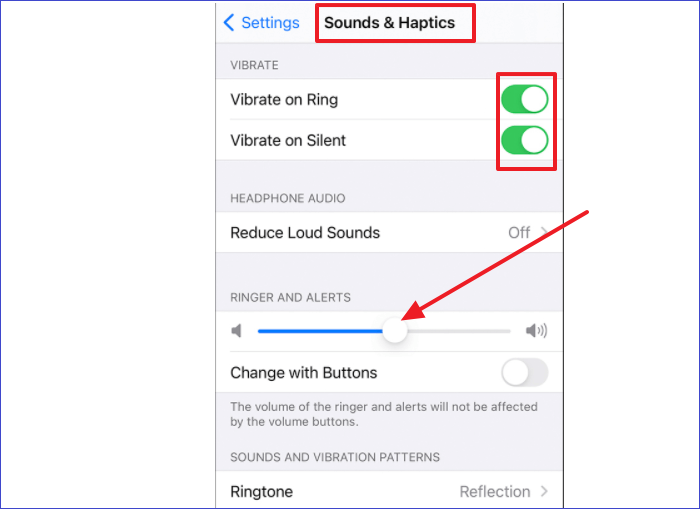
Proceed to the “RINGER AND ALERTS” section and confirm that the volume is at zero (muted). Press and hold the volume up to the desired level to unlock your cellphone. Additionally, make sure that the buttons for Vibrate on Ring and Vibrate on S Silent are activated.
Method #2: Unmute iPhone via Assistive Touch
Consider utilizing the Assistive Touch function if you have trouble using buttons to unmute your iPhone. On your iPhone, you must first enable it. With the following actions, you can accomplish that:
Step 1. Open Settings on your iPhone, then select “Accessibility”.
Step 2: Press the “Touch” icon.
Step 3: Find the “Assistive Touch” option and turn it on. Your device will now have this functionality enabled.
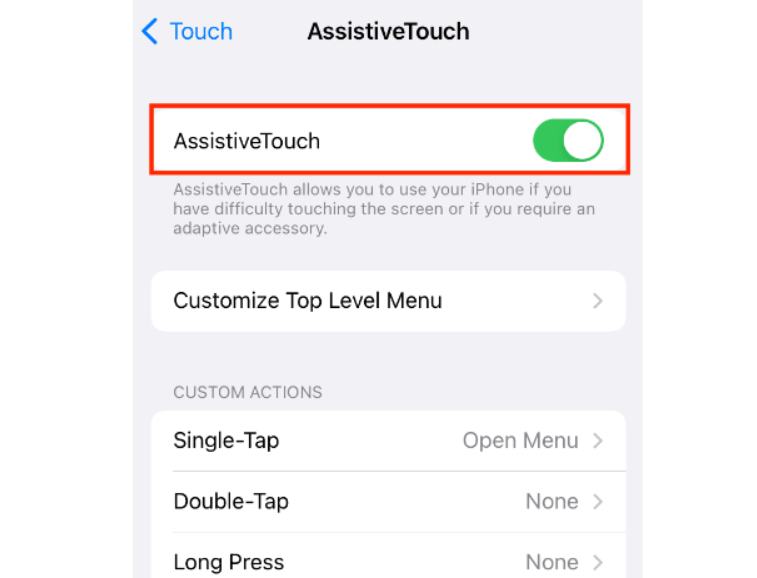
Step 4: Go to your Home screen and select “Assistive Touch” to unmute your iPhone using the enabled capability.
Step 5: To de-mute your iPhone, tap “Device” and then “Unmute”.
Read More: https://www.therconline.com/tech/phone-cant-receive-calls-but-can-make-them/41163/
Method #3: Unmute iPhone from Notification Settings
If the notification settings are off, you might potentially have an iPhone that is muted. The following actions can be taken to unmute it.
Step 1: Go to Settings on your iPhone.
Step 2: Go to “Phone”
Step 3: Go to “Notifications”
Step 4: Next, select “Sounds” by tapping.
Step 5: Decide on a ringtone and volume level for your notifications. As soon as a notice is sent, you will now hear a sound alarm. For additional information on resolving non-functioning notifications on iPhones, click this link.
Method #4: Unmute the iPhone via the Control Center
You may unmute your gadget through the Control Center as well. It applies mostly when your iPhone’s silent switch breaks or if the volume button is locked and there is no ring. The instructions to use this method are as follows:
Step 1: To access the Control Center, swipe up or down on your Home screen.
Step 2: Press and hold the bell icon on your smartphone until it turns white to unmute it.
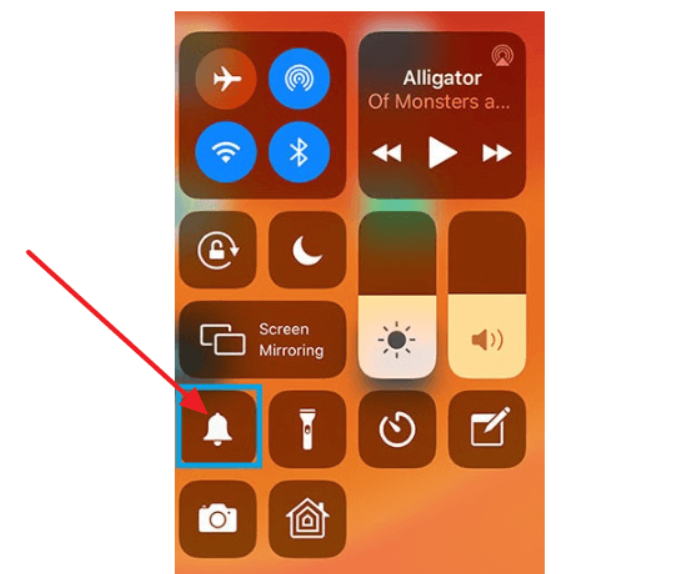
The Control Center has now allowed you to unmute your device.
FAQ’s for Unmuting iPhone
If you want to learn more about unmuting iPhones, go through the questions below.
Why Is My iPhone on Mute??
Your iPhone may go silent due to a variety of problems. Here are some of the primary causes:
- Software Problems
- iPhone slider problems
- outdated iteration of iOS
- Third-party programs causing disruption.
Why Can’t I Take My iPhone Off Mute?
Unmuting an iPhone is simple, although it might remain muted if:
- It is set to ON for Do Not Disturb.
- Notification settings are activated.
- Under Sound and Vibration Settings, the volume is set to zero.
- Silent mode becomes unresponsive on the iPhone slider.
- To see whether you can unmute your device, try fixing these problems.
Read More: https://www.therconline.com/tech/how-to-add-a-picture-to-a-picture/41013/
Where Is the Mute Button on an iPhone?
Located on the left side of your iPhone, this button is sometimes referred to as the Ring/Silent switch. Your device can be muted or unmuted by flipping this button in one of two ways. The mute button is often operated by using your thumbnail.

