An image hosting service called Imgur is frequently used to post images on forums like Reddit, provide links to blogs, host academic assignments, and more. With Imgur, there are no other restrictions other than a daily cap of 50 photos. Additionally, it supports the majority of file formats, including gifs, and is very simple to use and free. Let’s briefly go over how to upload pictures to Imgur from both desktop and mobile devices.
So without further ado, let’s get going.
How to upload Images to Imgur on Desktop
Step 1: In order to access additional features, you must first go to the Imgur website and register for an account.
Step 2: After creating an account, use the “New Post” option located in the upper left corner.
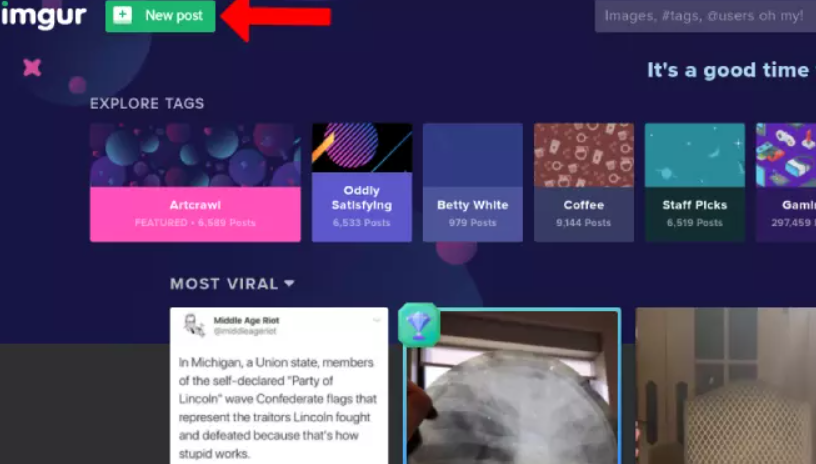
Step 3: This will launch a new pop-up window. To share, either drop your image or paste the image URL.
Step 4: Next, provide an eye-catching image title, description, and tags. Now that it’s finished, click the community option to share it with other Imgur users or obtain the URL to share it on Reddit or other websites.
Read More: https://www.therconline.com/tech/lost-fire-tv-remote/40288/
How to Upload Pictures to Imgur Using an iOS or Android Device
Step 1: Downloading the Imgur app on your smartphone is required for improved user interface when uploading photographs to Imgur. The Imgur app is compatible with both iOS and Android platforms.
Step 2: Now launch the program, select the picture you wish to post on Imgur, and then click the plus (+) symbol in the middle. Allow storage access.
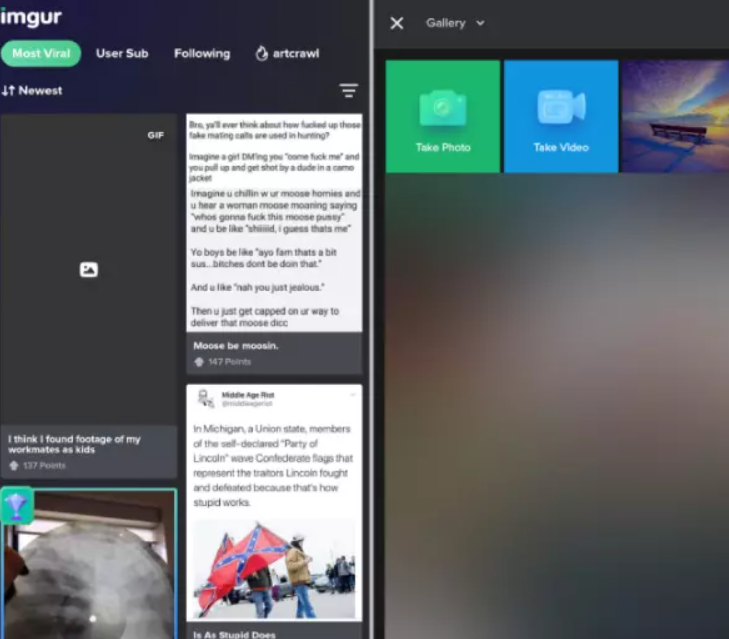
Step 3: You can now share this image with the Imgur community by clicking the upload button in the upper right corner. Next, give the post title to make the image viral. Don’t forget to add a description.
In addition, you have the ability to submit a large number of photographs and obtain links for sharing them on other websites. Please take note that you should make the image public after hiding it.
Common Questions and Answers (FAQs)
Do Links on Imgur Feel Safe?
Imgur URLs are safe and secure, but if you publish them on public forums or other platforms, anybody who uses that link can view the image you shared. Imgur is a well-liked and secure platform aside from that.
Is it free to use Imgur?
Indeed, Imgur allows you to upload images anonymously, and it’s free to use as well. free of charge. Even if Imgur has advertisements, you can get rid of them for $5 a month.
Is it possible to upload videos to Imgur?
Yes, Imgur is a platform for sharing images and videos; however, videos must not exceed 1GB in size.
How to Post on Imgur Without Signing Up
Just make a comment on the picture without signing in. Though anyone with a link to the post can access it, these posts won’t show up in the Imgur feed.
Read More: https://www.therconline.com/tech/whats-my-email-address/40165/
Does Imgur Require an Account in order to Post?
No, however, there are a few drawbacks to not making an account. You cannot alter or remove these images after they are posted, and your posts won’t appear in the Imgur stream.
How Much Time Does Imgur Allow for Photos?
Posts on Imgur don’t have any time limits. Even if you haven’t shared the post with the Imgur community, Imgur will host it online indefinitely after it is uploaded.

