When it comes to getting in touch with friends and family, your Android smartphone may not be able to make or receive calls, leaving you in the middle of nowhere. We’ve covered a few possible causes and solutions for that in this article. There are several reasons why that might happen. We have given special attention to developing solutions that function on the majority of Android devices, given the abundance of cell phones from different brands.
A few quick fixes for your Android phone’s inability to make or receive calls include limited or nonexistent network coverage; Do Not Disturb (DND) enabled; blocked phone numbers; and malware problems. In some instances, a smartphone may act strangely after installing or removing specific apps.
Reasons Why Android Stops Making (or Receiving) Calls
Usually, the reasons are really straightforward. There are several possible reasons why your phone might not be working properly, such as being in a dead zone, having airplane mode activated, having an unpaid payment, malware taking over your phone, or a software problem. Simply go over the options given below to determine which one addresses your specific problem, as there are a plethora of potential causes.
What to Do When Your Phone Isn’t Working
Follow these procedures for troubleshooting in order. These methods can fix a variety of Android smartphone issues, even if you are unable to identify the exact issue.
Confirm your network connectivity
Dead spots are still there, however, they are not common. This is something you might come upon in a rural area or underground (in a basement or on public transportation). Reception problems may also arise if you’re close to a border with another country and your phone believes you’re roaming.
Read More: https://www.therconline.com/tech/how-to-add-a-picture-to-a-picture/41013/
Verify that you are not using airplane mode
Mobile networks are disabled and incoming calls are routed to voicemail when this mode is activated. You may use data to send messages and browse the web even when Wi-Fi is turned off. Quick Settings can be accessed by pulling down from the top of the phone’s screen, or to check the status, navigate to Settings > Network & internet > Airplane mode.
Verify that mobile data is turned on
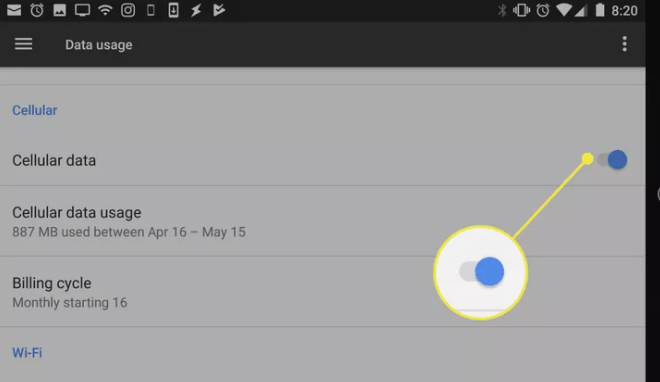
Android settings featuring Airplane, Network, and Internet. You should see the name of your carrier when your phone establishes a network connection. If not, a “not connected” or “roaming” warning may appear.
On an Android device, the “Cellular Data” switch reaches out to your carrier. Do you have your bill paid? Even if you have auto-pay set up, technical issues or issues with your bank could cause it to fail. It may be via snail mail, but your carrier should notify you of this. Technical assistance can assist you in determining whether there is a payment issue as well as notify you of any outages in the region.
Switch off your phone. This action can resolve numerous problems if none of the aforementioned are the cause.
Make a malware check
Malware sometimes affects Android smartphones. To get rid of harmful apps on your device, follow these few steps. One great technique to find problems is to do a safe mode reboot of your phone.
Complete a factory reset. Problems that a simple restart cannot resolve may be resolved with a hard reset, but before you do so, ensure sure you have backed up any crucial data.
Reach out to the supplier or manufacturer. If all else fails, hardware damage or malware infection may be the cause of the problem. Find out how to get a replacement or if repairs are worthwhile. If at all possible, take your phone to a nearby store so the specialist can perform some diagnostics.
Keeping Your Phone Secure

Once the issue has been identified and resolved, perform a security assessment on your device:
Verify if it has the most recent security updates.
Get rid of unnecessary apps.
Install programs and data exclusively from reputable stores like the Google Play Store.
FAQ
Why aren’t SMS from iPhones reaching my Android phone?
You might still be able to use iMessage with your phone number if you recently moved from an iPhone to an Android device. iMessage can be disabled and deregistered via Apple’s website.
Why can’t my Android phone receive texts from one person?
It’s likely their fault if you are unable to receive SMS or calls from a particular individual. They are going to have to debug their own gadget.
Read More: https://www.therconline.com/tech/why-is-my-facetime-not-working/40992/
Why is Gmail not working on my Android phone?
Go to Menu > Settings > your account and check Sync Gmail if Gmail isn’t synchronizing on your Android device. Verify that it is not in airplane mode and that the device is online. Restart your mobile, update the app, and delete any data if the issue persists.
